CAD (Canadian Dollar) Currency amount in words MS Excel Add-in
Original price was: 7 $.2 $Current price is: 2 $.
By enabling this add-in, you do not need to type amounts in words in Microsoft Excel, instead you can use a dynamic formula to automatically convert amount in digits to amounts in words. This Add-in is for CAD (Canadian Dollars) currency.
Description
This is simple Add-in to enhance the functionality of Microsoft Excel.
By enabling this add-in, you do not need to type amounts in words, instead you can use a dynamic formula to automatically convert amount in digits to amounts in words. This is also called spell number add-in.
How to Configure MS Excel Add-in:
Download the Add-in and then right click and copy it.
Open MS Excel, click Files, click Options, then Click Add-in.
Look at the bottom of popup window, select Excel Add-in and click Go.
Click Browse and then Paste the Add-in here in popup explorer window.
When Add-in is pasted, select it and click Ok and then click Ok.
All Done.
Now in any cell, type equal sign (=) and then currency code, e.g., =CAD and your formula will show up. Press Tab key to select the formula and refer the cell where amount is typed. Press Enter.
Amount converted to words successfully.
You must be logged in to post a review.





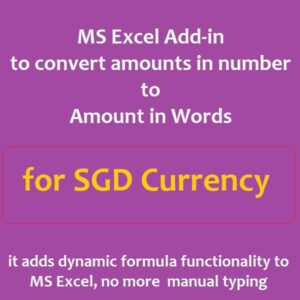

Reviews
There are no reviews yet.