AED (UAE Dirham) Currency amount in words MS Excel Add-in
0 $
By enabling this add-in, you do not need to type amounts in words, instead you can use a dynamic formula to automatically convert amount in digits to amounts in words. This Add-in is for AED currency.
Description
This is simple Add-in to enhance the functionality of Microsoft Excel.
By enabling this add-in, you do not need to type amounts in words, instead you can use a dynamic formula to automatically convert amount in digits to amounts in words. This is also called spell number add-in.


How to Configure MS Excel Add-in:
Download the Add-in and then right click and copy it.
Open MS Excel, click Files, click Options, then Click Add-in.
Look at the bottom of popup window, select Excel Add-in and click Go.
Click Browse and then Paste the Add-in here in popup explorer window.
When Add-in is pasted, select it and click Ok and then click Ok.
All Done.
Now in any cell, type equal sign (=) and then currency code, e.g., =AED and your formula will show up. Press Tab key to select the formula and refer the cell where amount is typed. Press Enter.
Amount converted to words successfully.
1 review for AED (UAE Dirham) Currency amount in words MS Excel Add-in
You must be logged in to post a review.

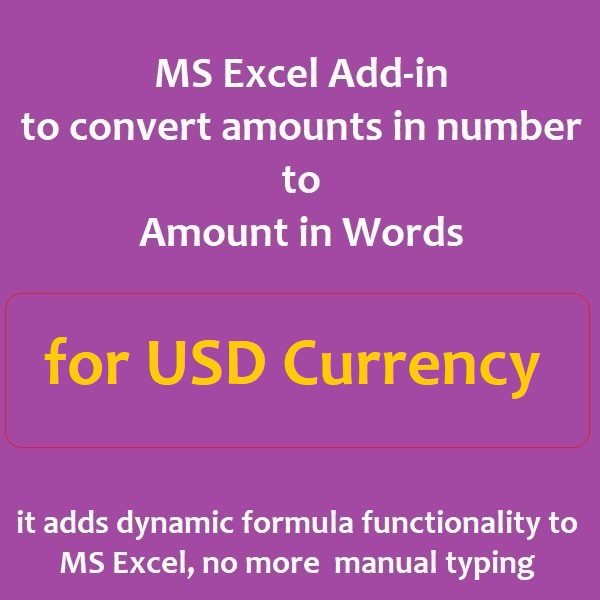
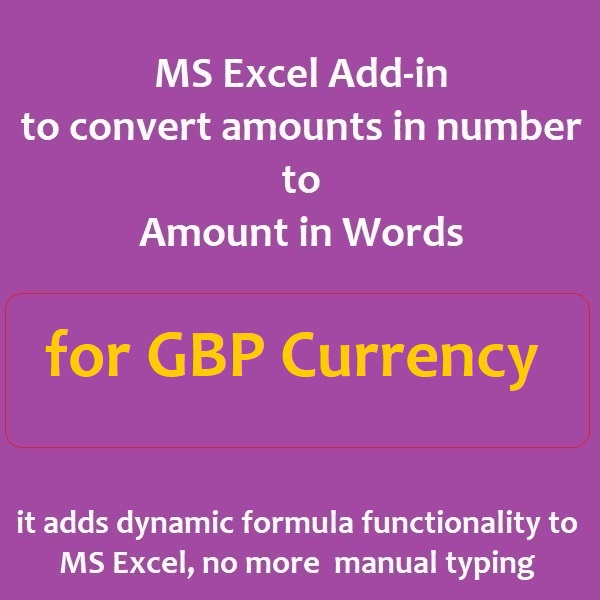


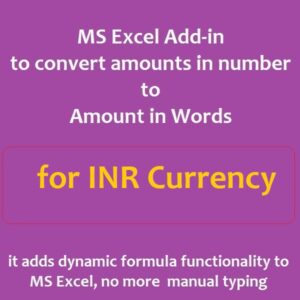

Hassan –
simply ammazing. saved a lot of time with dynamic formula.